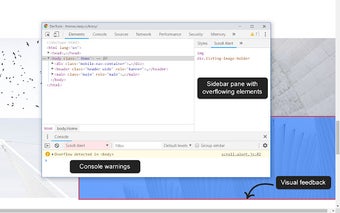Scroll Alert: A Helpful Tool for Debugging Horizontal Scrollbars
Scroll Alert is a free Chrome add-on developed by Hristiyan Dodov. As the name suggests, this tool warns you of horizontal scrollbars and helps you debug them. It is a useful tool for web developers and designers who want to ensure a seamless browsing experience for their users.
One of the standout features of Scroll Alert is that it only monitors the page when DevTools is open. This ensures that it doesn't slow down the browsing experience when casually navigating websites. This is a thoughtful design choice that prioritizes user experience.
When horizontal scrollbars are detected, Scroll Alert displays all the elements that are out of the page in a dedicated "Scroll Alert" pane under the Elements panel in DevTools. This allows developers to easily identify and inspect the elements causing the issue. Clicking on an element in the Scroll Alert pane will point the inspector directly to it, making the debugging process faster and more efficient.
In addition, whenever overflow is detected, a warning message appears in the DevTools console. This provides developers with a clear indication of the issue, allowing them to quickly address it.
To make it even easier to identify elements extending beyond the browser window, Scroll Alert highlights them with a red shadow and outline. This visual cue helps developers locate the problematic elements at a glance.
Overall, Scroll Alert is a valuable tool for web developers and designers who want to ensure their websites are free from horizontal scrollbars. Its intuitive interface and helpful features make it a must-have add-on for anyone working on web development projects.